areca-backup-legacy-documentation
ArecaVSS - The Volume Shadow Copy plugin for Areca-Backup
| Tickets : | |
|---|---|
| Home | Bugs |
| Download ArecaVSS | Feature requests |
| Get a license for ArecaVSS (free or full) | Open discussion |
| Frequently Asked Questions (FAQ) |
What is ArecaVSS
ArecaVSS is a plugin for the open source backup software Areca Backup (www.areca-backup.org). It allows Areca-Backup to use Microsoft’s Volume Shadow Copy service for backing up files that are locked by the system. (for instance outlook files)
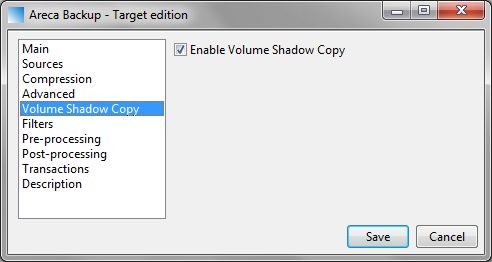
Compatibility
ArecaVSS requires Areca-Backup v7.2.13 or later and Windows Server 2003, 2008, Vista, 7 or later to operate properly. Due to specificities on the Volume Shadow Copy implementation for Windows XP, it won’t operate on this system or earlier versions of Windows.
Installation and usage
First, download ArecaVSS from here and unzip it in the “plugins” subdirectory of Areca-Backup. You should have a subdirectory named “arecavss”.
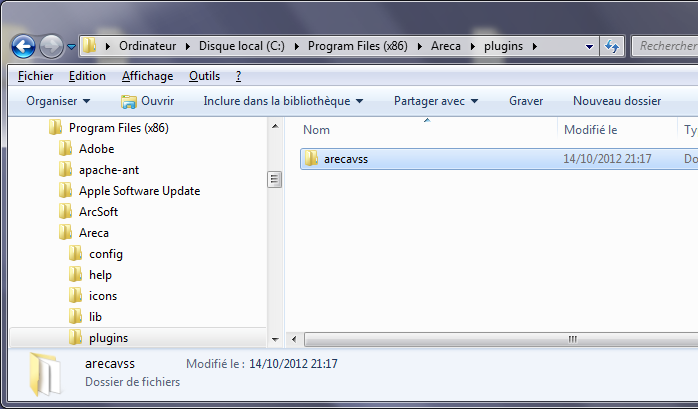
Once done, get a free license of ArecaVSS here and copy it in the ArecaVSS directory. This license will be limited in time (2 days) but will allow you to test ArecaVSS on your computer without purchasing a full license.
Once you are totally sure that ArecaVSS works properly on your system, get a full license here and replace your free license by this new full license.
Contact and support
Please use ArecaVSS’ dedicated pages to submit bugs and feature requests.
You can post general questions about ArecaVSS here.
If needed, you can also contact us by sending an email to admin [at] arecavss [dot] com.
| Top | Copyright (c) Olivier PETRUCCI |